FAQ
Est ce que je peux jouer sur tous mes appareils ?
Oui les jeux en ligne sont accessibles sur tous vos appareils, Smartphone, tablette, laptop, PC. Lorsque vous choisissez un jeu à télécharger, assurez-vous de sélectionner la version correspondant au système d'exploitation de votre appareil.
Quelle est la configuration nécessaire pour jouer ?
Les jeux en ligne nécessitent un navigateur et une connexion Internet pour jouer. Assurez-vous d'avoir la dernière version mise à jour de votre navigateur. Les jeux à télécharger existent selon les jeux en version Windows, MacOS, Linux et Android et nécessitent ces systèmes d'exploitation pour être installés.
Les jeux sont-ils sans risque pour mon appareil ?
Oui nos jeux sont sans aucun risque pour vos appareils. Les jeux à télécharger ont étés vérifiés et ne présentent aucun virus ni spyware connus. Toutefois nous n'assumons aucune responsabilité quant à leur utilisation ou mauvaise utilisation.
Comment installer un jeu sur ma tablette ou mon Smartphone Android ?
Cliquez sur ce lien pour afficher le tutoriel d'installation des jeux sous Android.
J'ai perdu mon mot de passe, que puis-je faire ?
Votre mot de passe vous a été envoyé par email lors de votre inscription. Si vous ne retrouvez plus cet email, cliquez sur le lien Mot de passe oublié dans le formulaire de connexion.
Les paiements sont-ils sécurisés ?
Oui tous les paiements et transactions sont entièrement sécurisés, confidentiels et réalisés suivant la norme Payment Card Industry Data Security Standard dans un environnement validé et approuvé par Visa et Master Card. De plus, comme la loi nous y oblige, nous ne stockons aucune donnée bancaire sur nos serveurs.
Comment puis-je vérifier le statut de mon abonnement ?
Connectez-vous à la Zone Membre et déroulez le menu Mon compte, cliquez sur le lien Mon espace client puis Gérer mon profil.
J'ai une question qui n'est pas dans la FAQ
Utilisez le formulaire présent sur cette page, une réponse vous sera donnée dans les meilleurs délais.



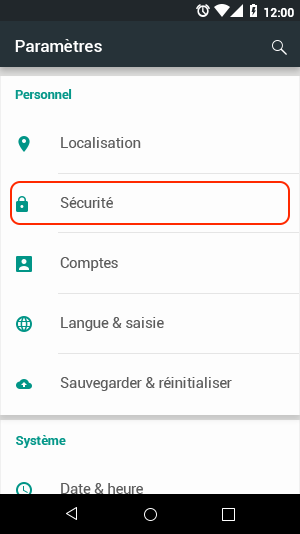
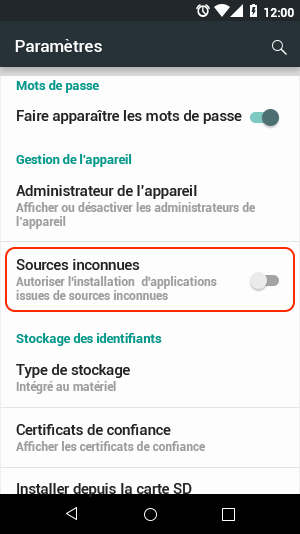
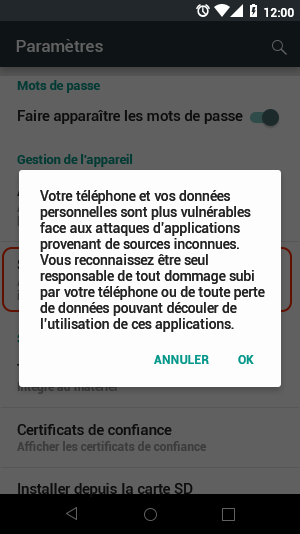
 tous droits réservés.
tous droits réservés.